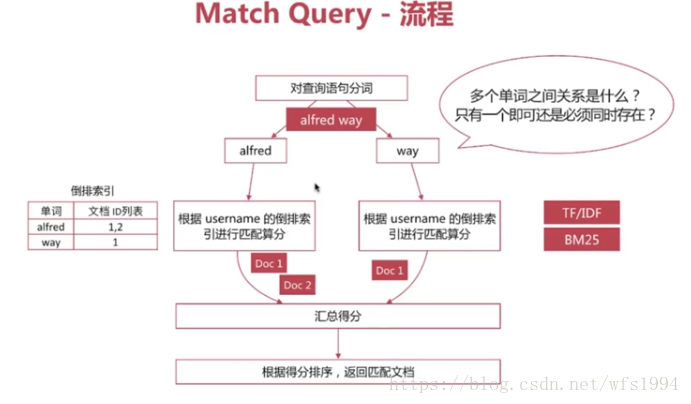官方文档 _search,查询主要有两种形式:
URI Search:操作简便,方便通过命令行测试,仅包含部分查询语法 Request Body Search:es提供完备查询语法Query DSL 示例:
request 1 2 3 4 5 6 7 8 9 GET /user/_search?q=gender:M GET /user/_search { "query": { "match": { "gender": "M" } } }
URI Search详解 通过url query参数来实现搜索,常用参数如下:
q: 指定查询语句,语法为 Query String Syntax df: q中不指定字段时默认查询的字段,如果不指定,es会查询所有字段 sort:排序 timeout:指定超时时间,默认不超时 from,size:用于分页 request 1 2 GET /myindex/_search?q=alfred&df=user&sort=age:asc&from=4&size=10&timeout=1s #查询user字段包含alfred的文档,结果按照age升序排列,返回第5-14个文档,如果超过1s没有结束,则以超时结束
Query String Syntax 语法介绍 term与phrase
1 2 alfred way 等效于 alfred OR way "alfred way" 词语查询,要求先后顺序
泛查询
指定字段
Group分组指定,使用括号指定匹配的规则
1 2 (quick OR brown) AND fox status:(active OR pending) title:(full text search)
q=<…>内容如果有空格会当作or处理
加括号和不加括号的区别:加括号表示status是active或status是pengding结果,不加括号表示
布尔操作符
1 name:(tom NOT lee) 注意大写,不能小写
“+ -“分别对应must和must_not
1 2 3 name:(tom +lee -alfred) 等价于 name:((lee && !alfred)||(tom && lee && !alfred))
+在url中会被解析为空格,要使用encode后的结果才可以,为%2B
范围查询,支持数值和日志
区间写法,闭区间用[],开区间用{}1 2 3 4 age: [1 TO 10]意为 1<=age<=10 age: [1 TO 10}意为 1<=age<10 age: [1 TO ]意为 age>=1 age: [* TO 10]意为 age<=10
算数符号写法1 2 age:>=1 age:(>=1&&<=10)或者age:(+>=1 +<=10)
通配符查询:?代表一个字符,*代表0或多个字符
1 2 3 4 5 name:t?m name:tom* 通配符匹配执行效率低,且占用较多内存,不建议使用 如无特殊需求,不要将?/*放在最前面
正则表达式
模糊匹配 fuzzy query
1 2 name:roam~1 匹配与roam差一个character的词,比如foam roams等
近似度查询 proximity search
1 2 3 "fox quick"~5 允许fox 和quick 之间差5个词语 以term为单位进行差异比较,比如"quick fox" "quick brown fox"都会被匹配
查询示例 添加一些数据
request 1 2 3 4 5 6 7 8 9 10 11 12 13 14 15 16 17 18 19 20 DELETE test_search_index PUT test_search_index { "settings": { "index":{ "number_of_shards": "1" } } } POST test_search_index/_bulk {"index":{"_id":"1"}} {"username":"alfred way","job":"java engineer","age":18,"birth":"1990-01-02","isMarried":false} {"index":{"_id":"2"}} {"username":"alfred","job":"java senior engineer and java specialist","age":28,"birth":"1980-05-07","isMarried":true} {"index":{"_id":"3"}} {"username":"lee","job":"java and ruby engineer","age":22,"birth":"1985-08-07","isMarried":false} {"index":{"_id":"4"}} {"username":"alfred junior way","job":"ruby engineer","age":23,"birth":"1989-08-07","isMarried":false}
查询所有关键词中有alfred的
request 1 2 3 4 5 6 GET test_search_index/_search?q=alfred #profile设置为true可以分析elasticsearch的具体过程 GET test_search_index/_search?q=alfred { "profile":true }
查询所有关键词中有alfred的并指定为username字段
request 1 GET test_search_index/_search?q=username:alfred
查询所有关键词中有alfred或者way的并指定为username字段
request 1 GET test_search_index/_search?q=username:alfred way
如果加上””则表示关键词中必须包含alfred way
request 1 GET test_search_index/_search?q=username:"alfred way"
username字段中必须包含alfred和其它字段包含way的
request 1 GET test_search_index/_search?q=username:alfred AND way
username字段中必须包含alfred和way的
request 1 GET test_search_index/_search?q=username:(alfred AND way)
为了便于区别()的作用,在加入一条数据
request 1 2 3 POST test_search_index/doc/_bulk/ {"index":{"_id":"7"}} {"username":"alfred","job":"java engineer way","age":18,"birth":"1990-01-02","isMarried":false}
1 2 3 4 5 6 7 8 9 10 11 12 13 14 15 16 17 18 19 20 21 22 23 24 25 26 27 28 29 30 31 32 33 34 35 36 37 38 39 40 41 42 43 44 45 46 47 48 49 50 51 52 53 54 55 56 #q=username: alfred AND wayd的结果 { "took" : 3 , "timed_out" : false , "_shards" : { "total" : 1 , "successful" : 1 , "skipped" : 0 , "failed" : 0 } , "hits" : { "total" : 3 , "max_score" : 2.329832 , "hits" : [ { "_index" : "test_search_index" , "_type" : "doc" , "_id" : "7" , "_score" : 2.329832 , "_source" : { "username" : "alfred" , "job" : "java engineer way" , "age" : 18 , "birth" : "1990-01-02" , "isMarried" : false } } , { "_index" : "test_search_index" , "_type" : "doc" , "_id" : "1" , "_score" : 1.2048805 , "_source" : { "username" : "alfred way" , "job" : "java engineer" , "age" : 18 , "birth" : "1990-01-02" , "isMarried" : false } } , { "_index" : "test_search_index" , "_type" : "doc" , "_id" : "4" , "_score" : 0.966926 , "_source" : { "username" : "alfred junior way" , "job" : "ruby engineer" , "age" : 23 , "birth" : "1989-08-07" , "isMarried" : false } } ] } }
1 2 3 4 5 6 7 8 9 10 11 12 13 14 15 16 17 18 19 20 21 22 23 24 25 26 27 28 29 30 31 32 33 34 35 36 37 38 39 40 41 42 43 44 #q=username: (alfred AND way)的结果 { "took" : 2 , "timed_out" : false , "_shards" : { "total" : 1 , "successful" : 1 , "skipped" : 0 , "failed" : 0 } , "hits" : { "total" : 2 , "max_score" : 1.2048805 , "hits" : [ { "_index" : "test_search_index" , "_type" : "doc" , "_id" : "1" , "_score" : 1.2048805 , "_source" : { "username" : "alfred way" , "job" : "java engineer" , "age" : 18 , "birth" : "1990-01-02" , "isMarried" : false } } , { "_index" : "test_search_index" , "_type" : "doc" , "_id" : "4" , "_score" : 0.966926 , "_source" : { "username" : "alfred junior way" , "job" : "ruby engineer" , "age" : 23 , "birth" : "1989-08-07" , "isMarried" : false } } ] } }
username字段中必须包含alfred但是没有way的
request 1 GET test_search_index/_search?q=username:(alfred NOT way)
username必须含有way的
request 1 2 GET test_search_index/_search?q=username:(alfred +way) +会被识别为空格 GET test_search_index/_search?q=username:(alfred %2Bway)
范围查询:
request 1 2 3 4 5 6 GET test_search_index/_search?q=username:alfred age:>26 #username字段包含alfred或者age大于26 GET test_search_index/_search?q=username:alfred AND age:>20 #username字段包含alfred并且age大于20 GET test_search_index/_search?q=birth:(>1980 AND <1990) #birth字段在1980到1990之间
正则表达式和通配符:
request 1 2 GET test_search_index/_search?q=username:alf* GET test_search_index/_search?q=username:/[a]?l.*/
模糊查询和近似度:
request 1 2 3 4 GET test_search_index/_search?q=username:alfed~1 GET test_search_index/_search?q=username:alfd~2 GET test_search_index/_search?q=job:"java engineer" GET test_search_index/_search?q=job:"java engineer"~1
Request Body Search 将查询语句通过http request body 发送到es,主要包含如下参数:
query: 符合Query DSL语法的查询语句 from,size timeout sort … Query DSL Query DSL: 基于json定义的查询语言,主要包含如下两种类型:
字段类查询:如term、match、range等,只针对某一字段进行查询 复合查询:如bool查询等,包含一个或多个字段类查询或者复合查询语句 字段类查询 字段类查询主要包括以下两类:
全文匹配:针对text类型的字段进行全文检索,会对查询语句先进行分词处理,如match,match_phrase等query类型 单词匹配:不会对查询语句做分词处理,直接去匹配字段的倒排索引,如term,terms,range等query类型 查询示例
request 1 2 3 4 5 6 7 8 GET test_search_index/_search { "query": { "match": { "username": "alfred way" } } }
查询流程如下所示:
通过operator参数可以控制单词间的匹配关系,可选项为or和and(默认为or)
request 1 2 3 4 5 6 7 8 9 10 11 12 13 14 15 16 17 18 19 20 21 22 23 24 GET test_search_index/_search { "query": { "match": { "username": { "query": "alfred way", "operator": "and" } } } } GET test_search_index/_search { "query": { "match": { "username": { "query": "alfred way", "minimum_should_match": 2 } } } } #`alfred` 和 `way`必须同时存在才能满足
相关性算分 相关性算分是指文档与查询语句间的相关度,英文为relevance
相关性算分的几个重要概念:
Term Frequency(TF): 词频,即单词在该文档中出现的次数。词频越高,相关度越高Document Frequency(DF): 文档频率,即单词出现的文档数Inverse Document Frequency(IDF):逆向文档频率,与文档频率相反,简单理解为1/DF。即单词出现的文档数越少,相关度越高。Field-length Norm: 文档越短,相关性越高ES目前主要有两个相关性算分模型:
TF/IDF模型 BM25模型:5.x之后的默认模型 可以通过explain参数来查看具体的计算方法,但要注意:es的算分是按照shard进行的,即shard分数计算时互相独立的,所以在使用explain的时候注意分片数;可以通过设置索引的分片数为1来避免这个问题。
request 1 2 3 4 5 6 7 8 { "explain": true, "query": { "match": { "FIELD": "TEXT" } } }
Match-Phrase-Query 对字段作检索,有顺序要求,API示例:
request 1 2 3 4 5 6 7 8 GET test_search_index/_search { "query": { "match_phrase": { "job": "engineer java" } } }
通过slop参数可以控制单词间的间隔,类似url search里的近似度匹配
request 1 2 3 4 5 6 7 8 9 10 11 GET test_search_index/_search { "query": { "match_phrase": { "job": { "query": "java engineer", "slop": 1 } } } }
Query-String-Query 类似于URI Search中的q参数查询
request 1 2 3 4 5 6 7 8 9 10 GET test_search_index/_search { "profile": "true", "query": { "query_string": { "default_field": "job", "query": "engineer AND java" } } }
多字段查询
request 1 2 3 4 5 6 7 8 9 10 GET test_search_index/_search { "profile": "true", "query": { "query_string": { "fields": ["username", "job"], "query": "engineer AND alfred" } } }
Simple-Query-String-Query 类似Query String ,但是会忽略错误的查询语法,并且仅支持部分查询语法
request 1 2 3 4 5 6 7 8 9 10 GET test_search_index/_search { "profile": "true", "query": { "simple_query_string": { "fields": ["username"], "query": "alfred +way" } } }
与?q=alfred +way不同的是这里的alfred 和 way必须同时存在
Term-Terms-Query 将查询语句作为整个单词进行查询,即不对查询语句做分词处理:
request 1 2 3 4 5 6 7 8 9 GET test_search_index/_search { "profile": "true", "query": { "term": { "username": "alfred way" } } }
一次传入多个单词进行查询:
request 1 2 3 4 5 6 7 8 9 10 11 12 GET test_search_index/_search { "profile": "true", "query": { "terms": { "username": [ "alfred", "way" ] } } }
Range Query 范围查询主要针对数值和日期类型:
request 1 2 3 4 5 6 7 8 9 10 11 GET test_search_index/_search { "query": { "range": { "age": { "gt": 20, "lt": 40 } } } }
range 过滤器既能包含也能排除范围,通过下面的选项:
gt: > 大于 lt: < 小于 gte: >= 大于或等于 lte: <= 小于或等于 range过滤器也可以用于日期字段:
1 2 3 4 5 6 "range" : { "timestamp" : { "gt" : "2014-01-01 00:00:00" , "lt" : "2014-01-07 00:00:00" } }
这个过滤器将始终能找出所有时间戳大于当前时间减 1 小时的文档,让这个过滤器像移窗一样通过你的文档。
日期计算也能用于实际的日期,而不是仅仅是一个像 now 一样的占位符。只要在日期后加上双竖线 ||,就能使用日期数学表达式了。
1 2 3 4 5 6 "range" : { "timestamp" : { "gt" : "2014-01-01 00:00:00" , "lt" : "2014-01-01 00:00:00||+1M" <1 > } }
<1> 早于 2014 年 1 月 1 号加一个月日期格式手册
range过滤器也可以用于字符串。字符串范围根据字典或字母顺序来计算。例如,这些值按照字典顺序排序:
1 2 3 4 5 6 "range" : { "title" : { "gte" : "a" , "lt" : "b" } }
数字和日期字段的索引方式让他们在计算范围时十分高效。但对于字符串来说却不是这样。为了在字符串上执行范围操作,Elasticsearch 会在这个范围内的每个短语执行 term 操作。这比日期或数字的范围操作慢得多。
复合查询 复合查询是指包含字段类查询或复合查询的类型,主要包括以下几类:
constant_score query bool query dis_max query function_score query boosting query Constant Score Query
request 1 2 3 4 5 6 7 8 9 10 11 12 GET test_search_index/_search { "query": { "constant_score": { "filter": { "match": { "username": "alfred" } } } } }
查询结果
1 2 3 4 5 6 7 8 9 10 11 12 13 14 15 16 17 18 19 20 21 22 23 24 25 26 27 28 29 30 31 32 33 34 35 36 37 38 39 40 41 42 43 44 45 46 47 48 49 50 51 52 53 54 55 56 57 58 { "took" : 13 , "timed_out" : false , "_shards" : { "total" : 1 , "successful" : 1 , "skipped" : 0 , "failed" : 0 } , "hits" : { "total" : { "value" : 3 , "relation" : "eq" } , "max_score" : 1.0 , "hits" : [ { "_index" : "test_search_index" , "_type" : "_doc" , "_id" : "1" , "_score" : 1.0 , "_source" : { "username" : "alfred way" , "job" : "java engineer" , "age" : 18 , "birth" : "1990-01-02" , "isMarried" : false } } , { "_index" : "test_search_index" , "_type" : "_doc" , "_id" : "2" , "_score" : 1.0 , "_source" : { "username" : "alfred" , "job" : "java senior engineer and java specialist" , "age" : 28 , "birth" : "1980-05-07" , "isMarried" : true } } , { "_index" : "test_search_index" , "_type" : "_doc" , "_id" : "4" , "_score" : 1.0 , "_source" : { "username" : "alfred junior way" , "job" : "ruby engineer" , "age" : 23 , "birth" : "1989-08-07" , "isMarried" : false } } ] } }
Bool Query 布尔查询由一个或多个布尔子句组成,主要包含如下4个:
子句 含义 filter 只过滤符合条件的文档,不计算相关性算分 must 文档必须符合must中所有条件,影响相关性算分 must_not 文档必须不符合must中所有条件 should 文档可以符合should中的条件,不计算相关性算分
filter
request 1 2 3 4 5 6 7 8 9 10 11 12 13 14 15 16 17 18 19 GET test_search_index/_search { "query": { "bool": { "must": [ {} ], "must_not": [ {} ], "should": [ {} ], "filter": [ {} ] } } }
Filter查询只过滤符合条件的文档,不会进行相关性算分
es针对filter会有智能缓存,因此其执行效率很高filter替代query等
request 1 2 3 4 5 6 7 8 9 10 11 12 13 14 GET test_search_index/_search { "query": { "bool": { "filter": [ { "term": { "username":"alfred" } } ] } } }
must :
request 1 2 3 4 5 6 7 8 9 10 11 12 13 14 15 16 17 18 19 GET test_search_index/_search { "query": { "bool": { "must": [ { "match": { "username":"alfred" } }, { "match": { "job":"java" } } ] } } }
返回结果:
1 2 3 4 5 6 7 8 9 10 11 12 13 14 15 16 17 18 19 20 21 22 23 24 25 26 { "_index" : "test_search_index" , "_type" : "_doc" , "_id" : "2" , "_score" : 1.2314217 , "_source" : { "username" : "alfred" , "job" : "java senior engineer and java specialist" , "age" : 28 , "birth" : "1980-05-07" , "isMarried" : true } } , { "_index" : "test_search_index" , "_type" : "_doc" , "_id" : "1" , "_score" : 1.1256535 , "_source" : { "username" : "alfred way" , "job" : "java engineer" , "age" : 18 , "birth" : "1990-01-02" , "isMarried" : false } }
_score为两个match查询到的分数之和
must_not :
request 1 2 3 4 5 6 7 8 9 10 11 12 13 14 15 16 17 18 19 20 21 GET test_search_index/_search { "query": { "bool": { "must": [ { "match": { "username":"alfred" } } ], "must_not": [ { "match": { "job":"specialist" } } ] } } }
匹配username包含alfred并且job不能包含specialist
Should :
Should使用分两种情况:bool查询中只包含should ,不包含must查询 bool查询中同时包含should和must查询 只包含should时,文档必须满足至少一个条件minimum_should_match可以控制满足条件的个数或者百分比 request 1 2 3 4 5 6 7 8 9 10 11 12 13 GET test_search_index/_search { "query": { "bool": { "should": [ {"term": {"username": "alfred"}}, {"term": {"username": "way"}}, {"term": {"username": "junior"}} ], "minimum_should_match": 2 } } }
1 2 3 4 5 6 7 8 9 10 11 12 13 14 15 16 17 18 19 20 21 22 23 24 25 26 { "_index" : "test_search_index" , "_type" : "_doc" , "_id" : "4" , "_score" : 1.8147054 , "_source" : { "username" : "alfred junior way" , "job" : "ruby engineer" , "age" : 23 , "birth" : "1989-08-07" , "isMarried" : false } } , { "_index" : "test_search_index" , "_type" : "_doc" , "_id" : "1" , "_score" : 0.97797304 , "_source" : { "username" : "alfred way" , "job" : "java engineer" , "age" : 18 , "birth" : "1990-01-02" , "isMarried" : false } }
minimum_should_match加上后只返回了两个结果
同时包含should和must时,文档不必满足should中的条件,但是如果满足条件,会增加相关性得分
request 1 2 3 4 5 6 7 8 9 10 11 12 13 GET test_search_index/_search { "query": { "bool": { "should": [ {"term": {"job": "ruby"}} ], "must": [ {"term": {"username": "alfred"}} ] } } }
job 为ruby的会增加分数排名更靠前
Query Context VS Filter Context 当一个查询语句位于Query或者Filter上下文时, es执行的结果会不同,对比如下:
上下文类型 执行类型 使用方式 查找与查询语句最匹配的文档,对所有文档进行算分和排序 querymust和should 查找与查询语句相匹配的文档 bool中的filter与must_notfilter
Count And Source Filtering count
获取符合条件的文档数, endpoint为_count
source filtering
uri:
request 1 GET test_search_index/_search?_source=username
禁用source:
request 1 2 3 4 GET test_search_index/_search { "_source": false }
传字段名:
request 1 2 3 4 GET test_search_index/_search { "_source": ["username","job"] }
包括和不包括模糊匹配
request 1 2 3 4 5 6 7 GET test_search_index/_search { "_source": { "includes": "*i*", "excludes": "birth" } }