赋予docker权限
1 | vagrant@ubuntu-bionic:~$ sudo groupadd docker |
退出vagrant在重新进入
docker基本命令
1 | // 列举所有镜像 |
docker image 命令
1 | docker images (docker image ls缩写) |
docker container命令
1 | docker ps -a (docker container ls -a缩写) |
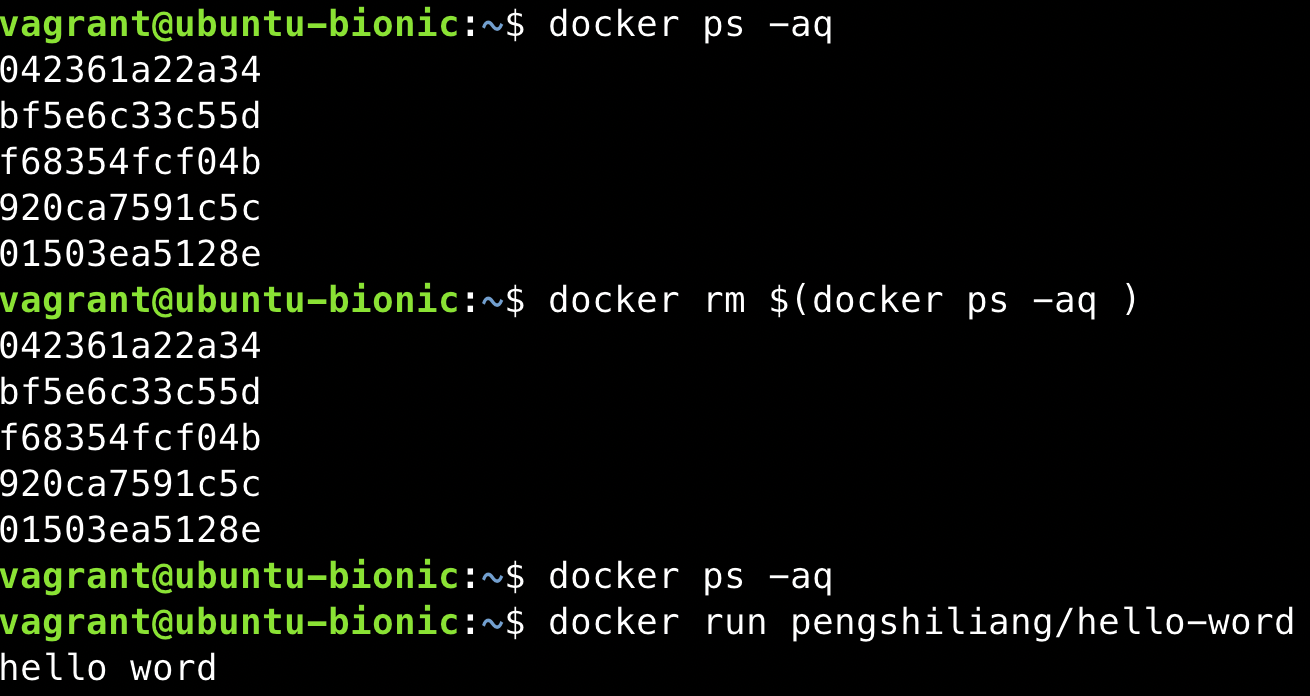
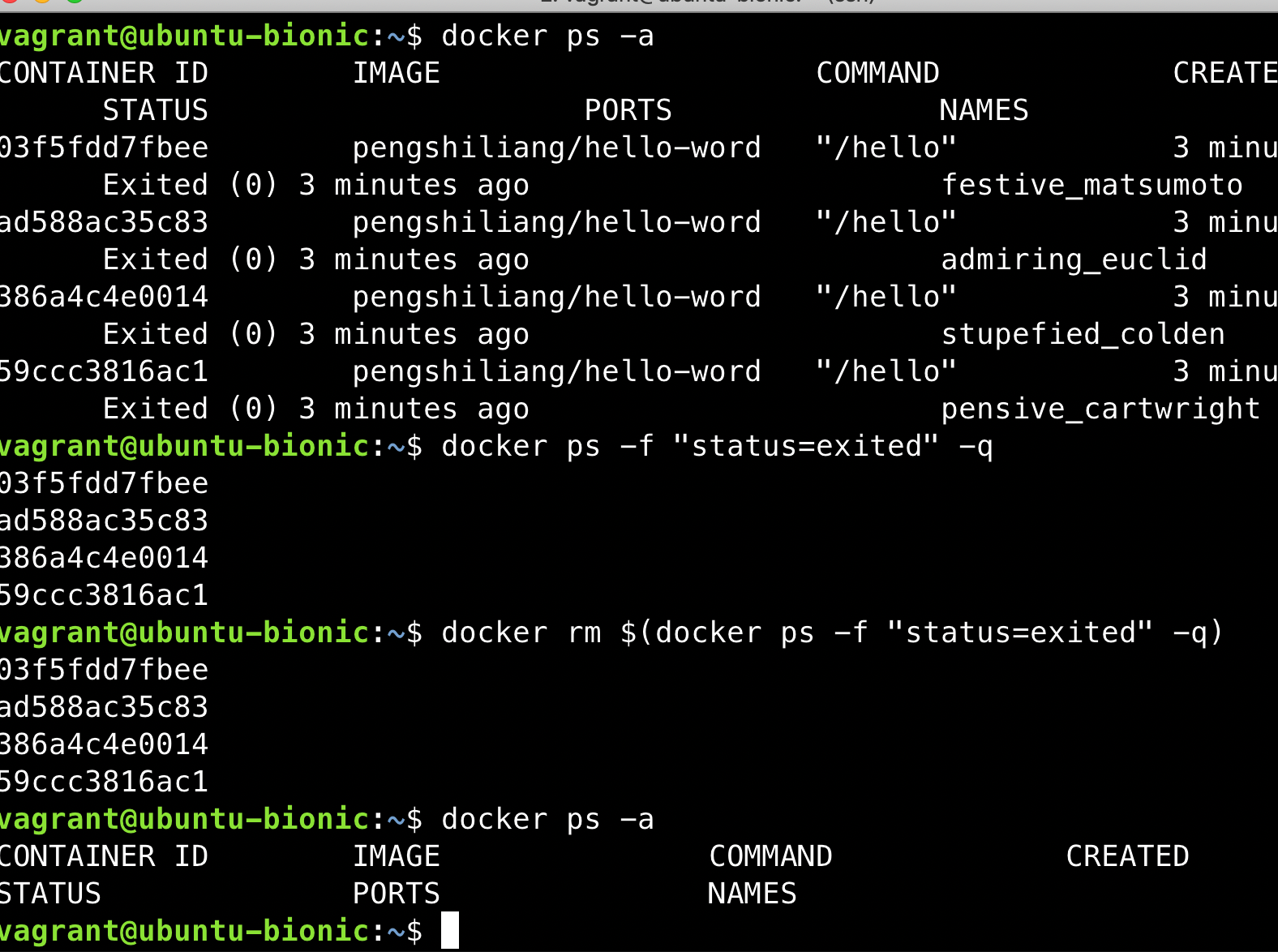
build一个hello word image
生成hello-word程序
1 | mkdir hello-word |
hello.c内容
1 |
|
1 | sudo apt-get install gcc |
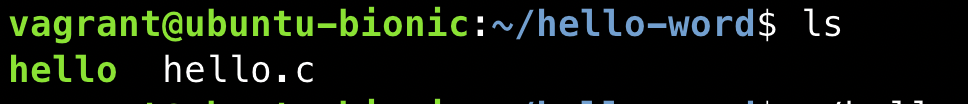
编写Dockerfile
执行vim Dockerfile
1 | FROM scratch |
build命令
1 | docker build -t <tag> <dir> |
eg:
1 | docker build -t pengshiliang/hello-word . |
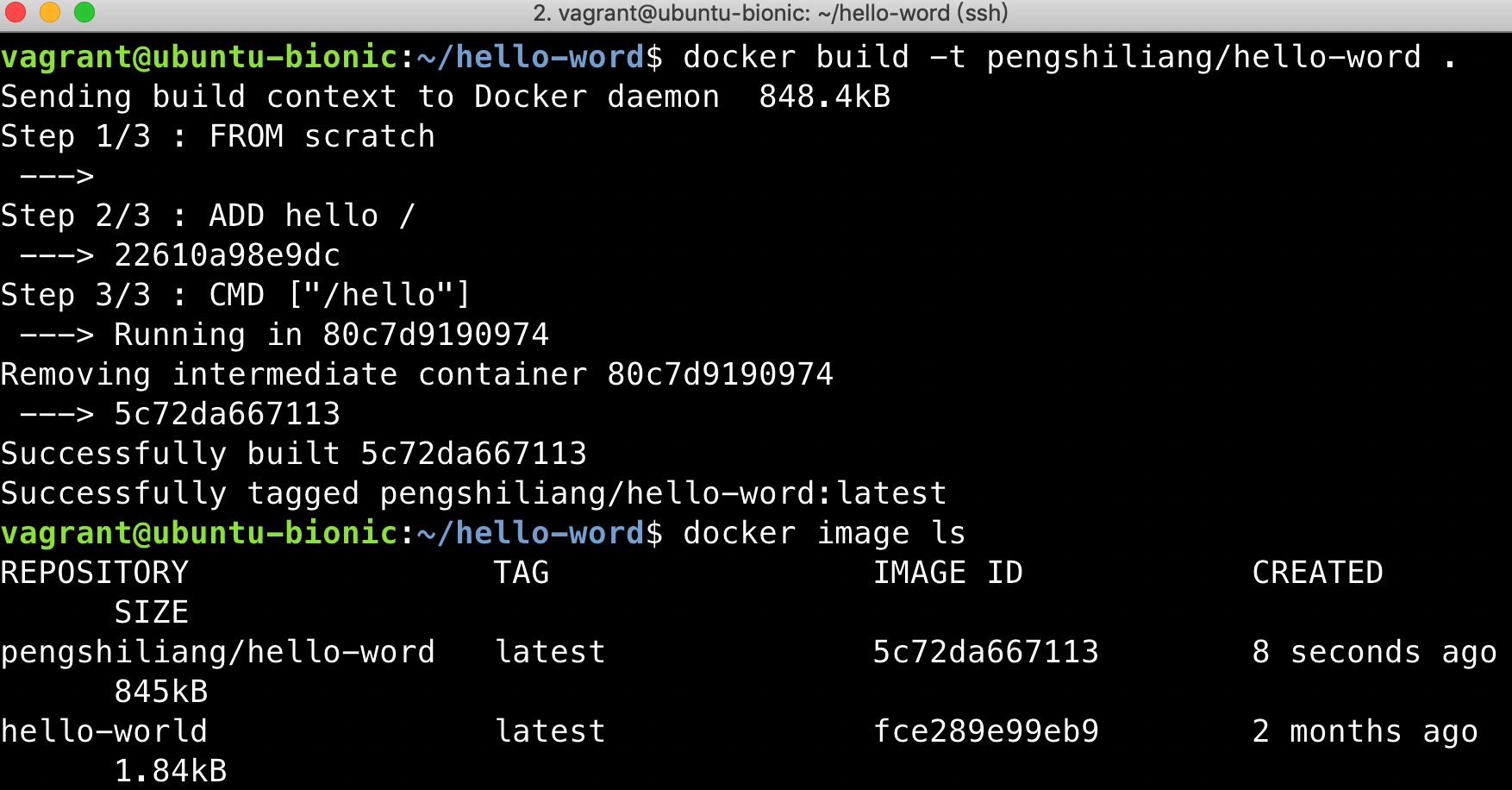
1 | docker run pengshiliang/hello-word |
出现hello word 即为正常build
发布
1 | docker login |
1 | docker push pengshiliang/hello-word:latest |
Container
- 通过image创建
- 在Image layer之上建立一个Cotainer layer
- 类面向对象:类和实例
- image复制存储和分发,container负责运行app